Examples cookbook: Authentication flow with JWT
The content of this page might not be fully up-to-date with Strapi 5 yet.
This page is part of the back end customization examples cookbook. Please ensure you've read its introduction.
💭 Context:
Out of the box, the front-end website of FoodAdvisor does not provide any log in functionality. Logging in is done by accessing Strapi's admin panel at localhost:1337/admin.
Let's add a basic login page to the front-end, Next.js-powered website included in the /client folder of FoodAdvisor. The login page will be accessible at localhost:3000/auth/login and contain a typical email/password login form. This will allow programmatically authenticating API requests sent to Strapi.
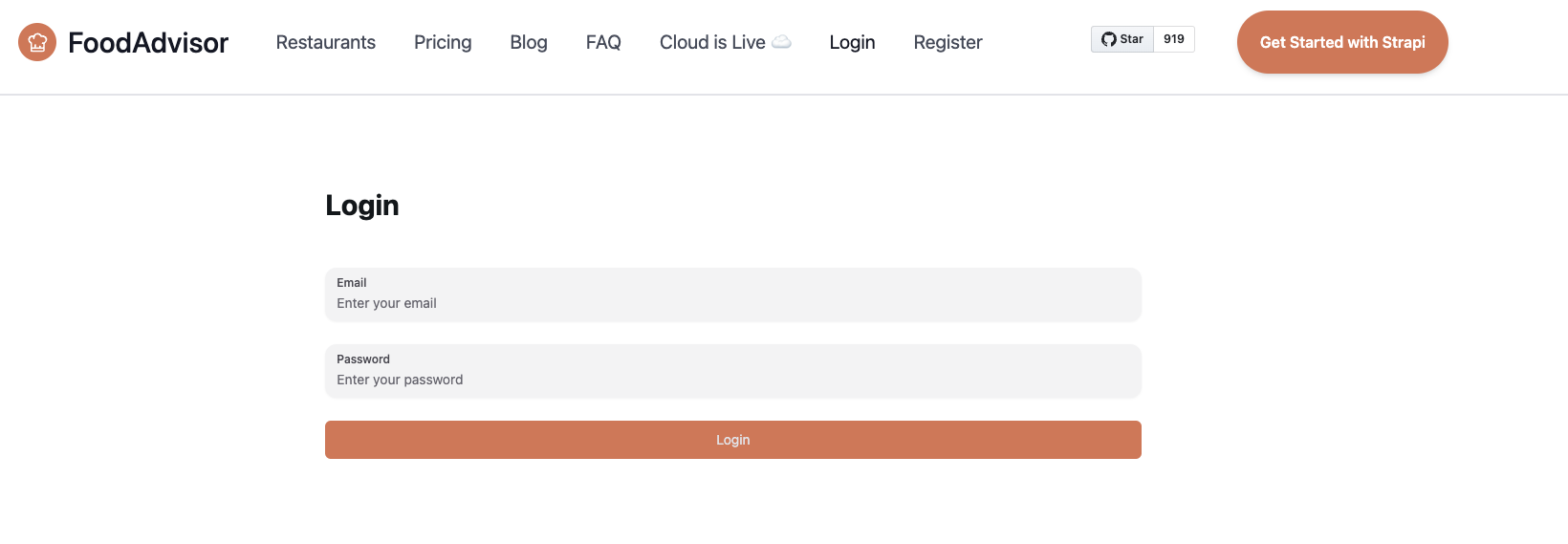
🎯 Goal:
Create a front-end component to:
- to display a login form,
- send a request to the
/auth/localroute of the Strapi back-end server to authenticate, - get a JSON Web Token (JWT),
- and store the JWT into the
localStorageproperty of your browser for later retrieval and authentication of our requests.
Additional information about JWT authentication can be found in the Users & Permissions plugin documentation.
🧑💻 Code example:
To achieve this, in the /client folder of the FoodAdvisor project, you could create a pages/auth/login.js file that contains the following example code. Highlighted lines show the request sent to the /auth/local route provided by Strapi's Users & Permissions plugin:
This file uses the formik package - install it using yarn add formik and restart the dev server.
import React from 'react';
import { useFormik } from 'formik';
import { Button, Input } from '@nextui-org/react';
import Layout from '@/components/layout';
import { getStrapiURL } from '@/utils';
const Login = () => {
const { handleSubmit, handleChange } = useFormik({
initialValues: {
identifier: '',
password: '',
},
onSubmit: async (values) => {
/**
* API URLs in Strapi are by default prefixed with /api,
* but because the API prefix can be configured
* with the rest.prefix property in the config/api.js file,
* we use the getStrapiURL() method to build the proper full auth URL.
**/
const res = await fetch(getStrapiURL('/auth/local'), {
method: 'POST',
headers: {
'Content-Type': 'application/json',
},
body: JSON.stringify(values),
});
/**
* Gets the JWT from the server response
*/
const { jwt } = await res.json();
/**
* Stores the JWT in the localStorage of the browser.
* A better implementation would be to do this with an authentication context provider
* or something more sophisticated, but it's not the purpose of this tutorial.
*/
localStorage.setItem('token', jwt);
},
});
/**
* The following code renders a basic login form
* accessible from the localhost:3000/auth/login page.
*/
return (
<Layout>
<div className="h-full w-full flex justify-center items-center my-24">
<form onSubmit={handleSubmit} className="flex flex-col gap-y-6 w-4/12 ">
<h1 className="font-bold text-3xl mb-6">Login</h1>
<Input
onChange={handleChange}
type="email"
name="identifier"
label="Email"
placeholder="Enter your email"
/>
<Input
type="password"
name="password"
label="Password"
placeholder="Enter your password"
onChange={handleChange}
/>
<Button type="submit" className="bg-primary rounded-md text-muted">
Login
</Button>
</form>
</div>
</Layout>
);
};
export default Login;
Learn more about how custom services and controllers can help you tweak a Strapi-based application.